Place a subscription order
In the Joseph’s Bakery Shop, select the product you would like to purchase. Under the product description, you can select the number of packages of product you would like to order, and then select Subscribe & Save 12%. You can then choose the frequency of your orders from the drop-down selections before adding the item to your cart.
Please note that you need to receive a minimum of two (2) orders before you can cancel or change your subscription.
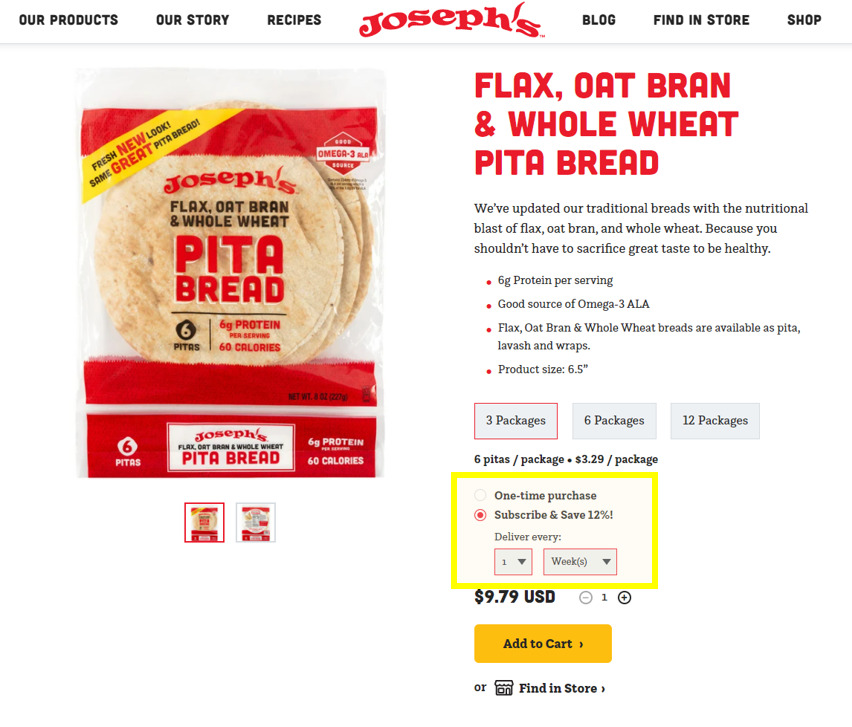
Confirm your subscription in your cart
In your cart, you can confirm your order frequency and you will see the 12% discount applied for your subscription.
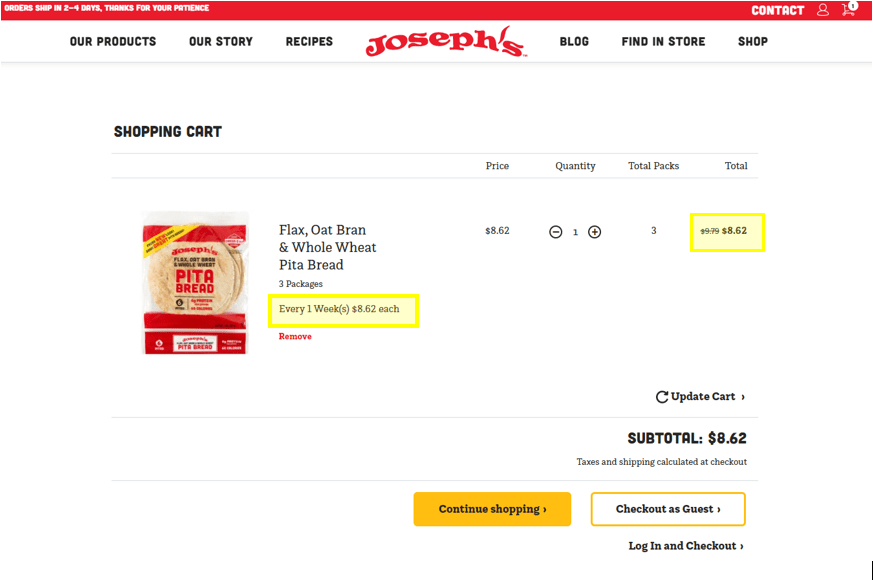
Change your subscription
We understand that things come up, so Joseph’s wants to make it easy for you to change delivery frequency and pause your subscription in your account! Once you’re signed in, simply head over to Manage Subscription and scroll down to the order(s) you want to change frequency of under “Order Frequency” or pause under “Subscription Status.”
If you have any questions on this, please contact Customer Service, and we will be happy to follow up with you.