Making changes to your cart is quick and easy! Please see the instructions below for either the mobile or desktop version of our website.
On our mobile site:
Start by clicking the three horizontal lines in the top right corner to expand the menu, then scroll to the bottom to find the cart icon.
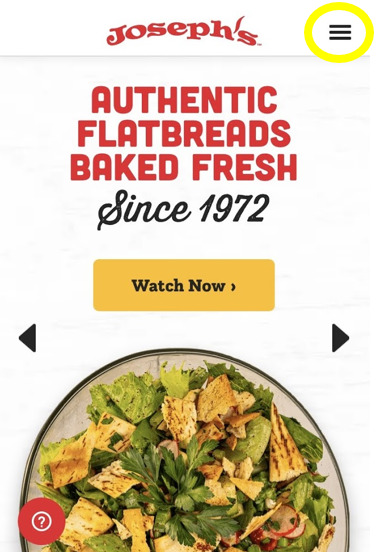

Once there, you can remove items by clicking the red remove button or change the quantity of an item using the plus and minus buttons under the “Quantity” header. Once you have changed the quantity, click Update Cart to save your changes.
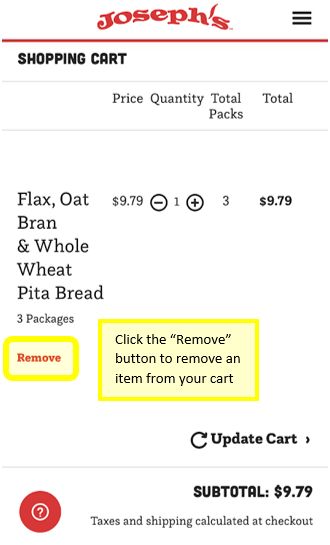
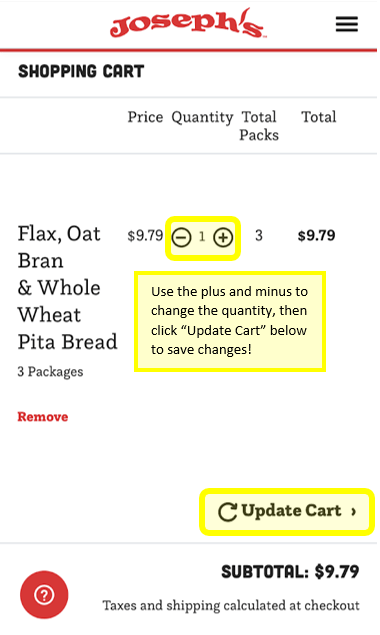
On our desktop site:
Please see the video tutorial below for help editing your cart on our desktop site!
Follow this link to be taken directly to the account sign-up page, or follow the instructions below for either our mobile or desktop websites!