Follow this link to be taken directly to the Account Sign-Up page, or follow the instructions below for either our mobile or desktop websites!
Creating a new user account for Joseph’s Bakery is simple, and once your account is set up, you will not only have a faster checkout experience, but you will be able to log in and see information such as tracking numbers, all your past orders, and you will be able to make changes to any subscription orders you have!
On our mobile site:
Navigate to the Login page by clicking the three horizontal lines in the top right of the page to expand the menu. Scroll to the bottom and click the icon shaped like a head.
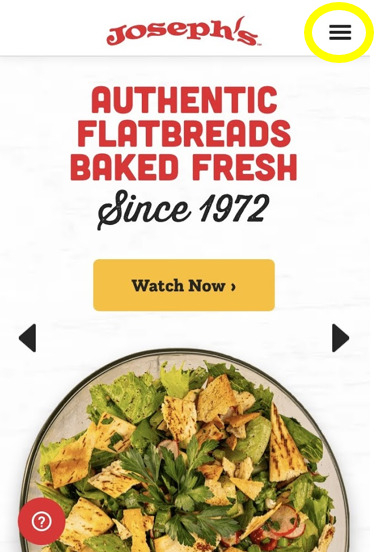

To create a new account, click “Sign Up” located below the yellow “Sign In” button under the login form, or follow this link to be taken directly to the new account sign up page. Enter your first name, last name, email address, and create a password. Click “Create” to create your new account!
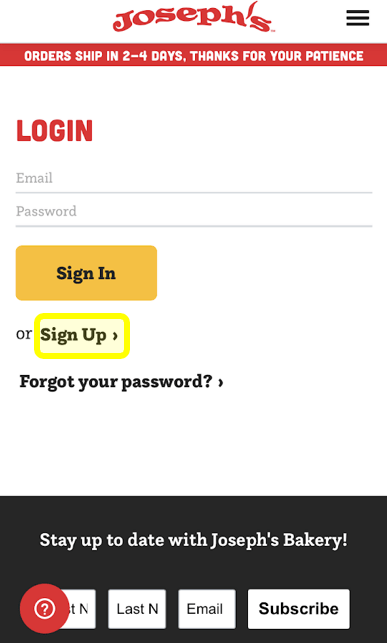
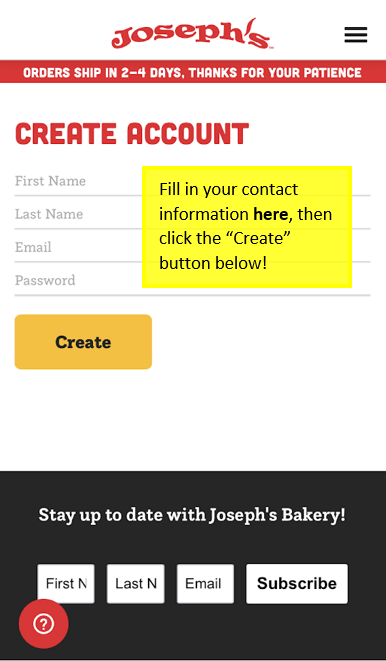
On our desktop site:
Click the icon shaped like a head in the top right corner of the screen, located between the “Contact” link and the shopping cart icon to be taken to the account login page.
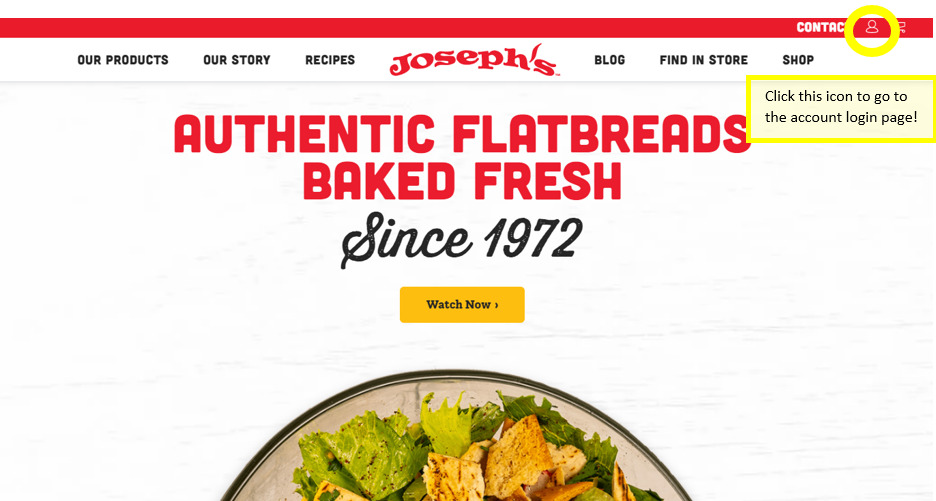
To create a new account, click “Sign Up” located below the yellow “Sign In” button under the login form, or follow this link to be taken directly to the new account sign up page.
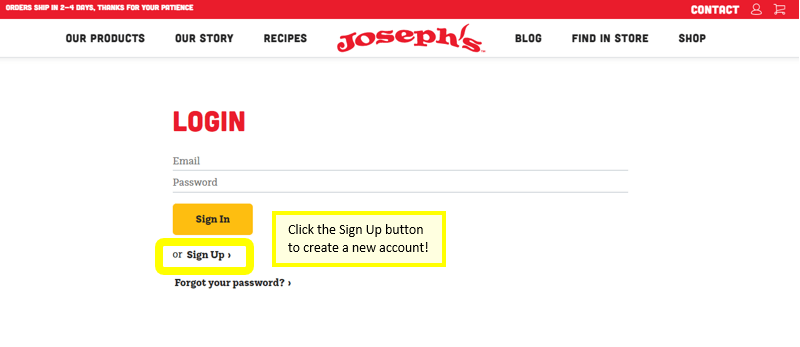
Enter your first name, last name, email address, and create a password. Click “Create” to create your new account! Once your account is set up, you will not only have a faster checkout experience, but you will be able to log in and see all your past orders, and you will be able to make changes to any subscription orders you have!
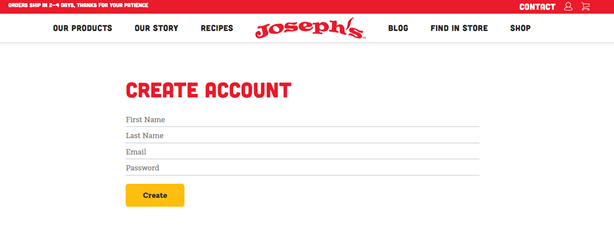
If you have any questions on this, please contact Customer Service, and we will be happy to follow up with you.