Discount codes can be applied to your order once you get to the checkout page! Please see the following instructions for adding discount codes on our mobile checkout and our desktop checkout.
Mobile Checkout:
After you have added any items that you wish to purchase to your cart, begin your checkout by clicking “Checkout as Guest” or “Log In and Checkout” below your shopping cart.
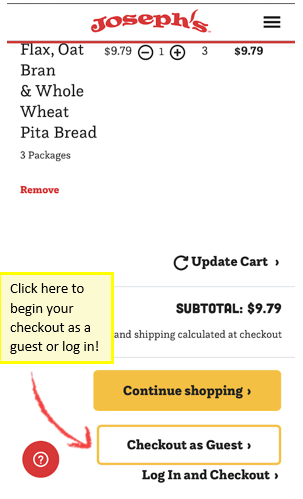

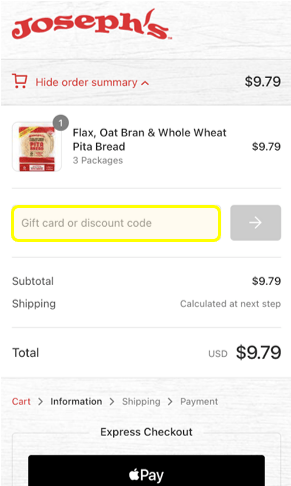
Once you are on the checkout page, click “Show order summary” at the top of the page. This will expand your order summary, and open a text box to enter any gift cards or discount codes. Enter your code, and click the arrow to the right of the text box, and your discount code will be applied!
Desktop Checkout:
After you have added any items that you wish to purchase to your cart, begin your checkout by clicking “Checkout as Guest” or “Log In and Checkout” below your shopping cart.
Once you are on the checkout page, you will see a summary of your order on the right-hand side of the page. You will see a textbox where you can enter gift cards or discount codes below your item list. Enter your code, and click the arrow to the right of the text box, and your discount code will be applied!
If you have any questions on this, please contact Customer Service, and we will be happy to follow up with you.