Our store locator will help you find stores that carry our products in your area. Most Joseph’s products are also for sale on our online bakery!
On our mobile site:
Navigate to the “Find In Store” page using the menu in the top right corner of your screen, or follow this link to be taken directly to our store locator page.
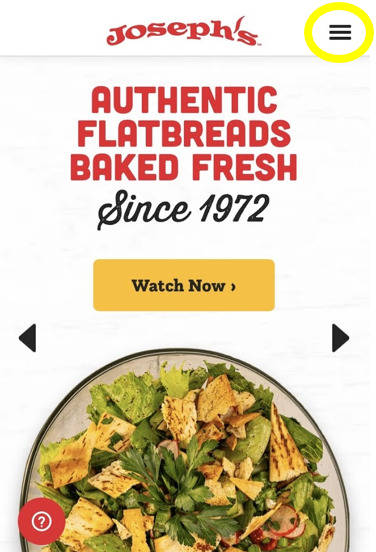

Once there, you can input your city or zip code, and filter for the specific products you are looking for, or search for all products. Click “Find” to see all the retailers near you.
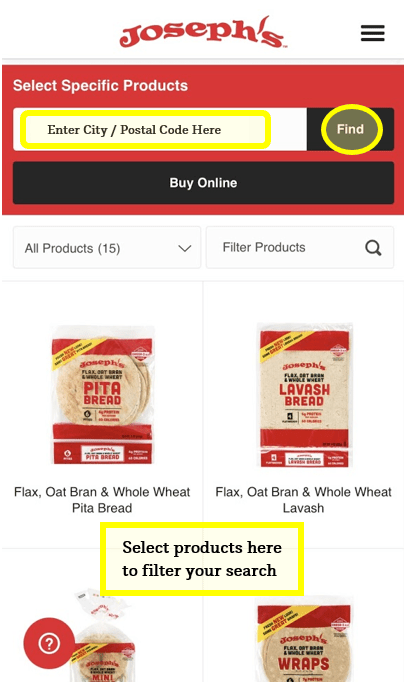
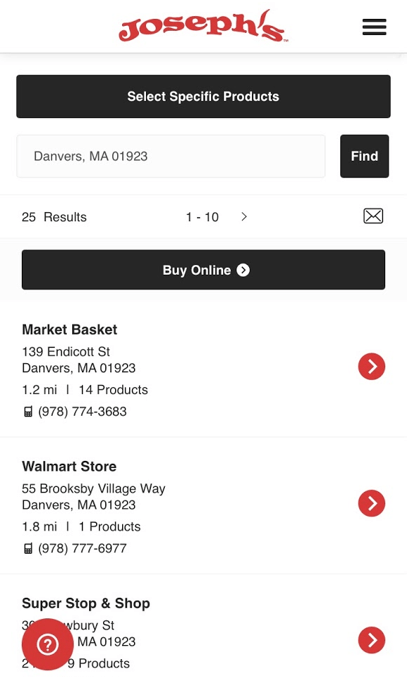
On our desktop site:
Click the “Find In Store” header to the right of the Joseph’s logo on the home page. Once there, you can input your city or zip code, and filter for the specific products you are looking for, or search for all products. Click “Find” to see all the retailers near you.

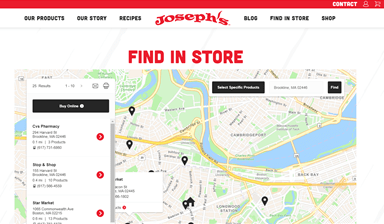
Once you search by location, you will see a map detailing all the Joseph’s retailers near you. Click the red arrow next to each location to see which products are carried there, and to get directions to the store location!